
For a couple months now, I’ve been wondering how to use the Blogger Limelight concept to better advantage. We’ve had some good discussions and thought-provoking takes, and I’d like to see even more. How to get this done? After talking a little with Andy recently, some ideas have materialized.
:: More Instigators ::
Thus far in the history of Blogger Limelight, I’ve always been the one to kick off a Limelight topic. However, this doesn’t have to be the case. Really, anyone who’s participated in BL before, or picked up the general idea, could “instigate” a new subject.
Have something on your mind? I invite you to launch a Limelight discussion, with just three guidelines.
- Use the button—it makes BL posts eye-catching. (I can email it to you if you don’t know how to download it from this blog.)
- Link back to the Blogger Limelight Explained post. That way everyone knows what’s going on, and how to jump in. You may also want to explain the BL concept very briefly in the body of your post, like I have in this Limelight piece.
- If you wouldn’t mind, let me know when you slam up your BL post. I’d hate to miss one. And there’s another reason too—see below.
:: More Visibility ::
I was trying to think of a way to keep Limelight posts in the public eye a little longer, since they can tend to get buried if you post frequently. More BL visibility means more interest, and thus more participation—which would make the whole thing even better. So, how could I increase BL exposure?
If you look in the upper right sidebar, you’ll notice the Blogger Limelight button, prominently displayed. Better yet, if you click the button, you’ll arrive at a del.icio.us page dedicated to Limelight topics, the most recent at the top. (For simplicity’s sake, this page will only include start-up posts, since subsequent takes are linked to the original piece.**) Obviously, you’ll want your own BL topics to appear here too—so be sure to let me know when you launch a new discussion.
If you find yourself asking, “How can I help?” here’s a suggestion. Put a BL button in your blog’s sidebar, and link to the Blogger Limelight del.icio.us page, just like I do. The more interest we can create in Limelight topics, the better discussions will get—and the more traffic will be generated for people who participate. The BL culture of discussion and community will be enhanced. What’s not to like?
::
Any questions? Slap ‘em up. Have a Limelight topic percolating? Go for it.
** A note for your bright people who use del.icio.us. Feel free to post any and all Limelight pieces to del.icio.us using the tag, Bloggerlimelight (intentionally one word). A number of secondary discussion posts are already listed under this tag, and if you care to add your own, an array of BL posts could be pulled up by “searching all tags.” That would be cool.


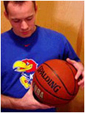







5 comments:
Excellent! I like the sidebar button. Good work. I'm now toying with a few ideas - soon as it's up I'll let you know!
(envision that little guy from welcom back cotter....) ohohoh...anyways i am in a superiorly bizarre mood but have an idea for a limelight topic....it's actually a question that has been bugging me for quite sometime and i am having a hard time coming to any kind of remotely satifying conclusion on my own and would enjoy a little "lively discussion" if some could be drummed up...anyways long story short, as you know, i am totally technically challenged (as it took me 3 months to figure out how to put up a VRP button on my wild life) how does one do this whole trackback and/or linking thing so that the flying words may ensue?...(m2m wanders off muttering )
Okay, Ariel - I've started one over my way...
Nice work, Andy. I'm headed over for a look.
M2M, posting the button can be pretty straightforward. Some of the options depend on your browser and blogging platform.
For example: In Firefox, you can just right-click on the Limelight button and select "save image as." You can probably do something similar in IE. This would put the button on your hard drive.
Next, you would simply upload the button to your post. In Blogger, this is really easy, since there's an "add image" option for posting. I would think most blogging platforms have something similar by now.
Finally, you would add a link to my "Blogger Limelight Explained" post. In Blogger, this can be accomplished by copying the web address from my post, then using the "add link" button when you write your own post. Just highlight the BL button, "add a link," and paste in the address you copied.
Does that help? If not, send me an email note, and I can just shoot you the necessary code. :)
I should add - if anyone needs help with the technical (button code) side of this, let me know! I'll bail ya out.
Post a Comment